Master LISTAGG SQL: Syntax, Examples, and Best Practices

Master LISTAGG SQL: Syntax, Examples, and Best Practices
Overview
This article provides an overview of the LISTAGG SQL function, outlining its syntax, practical applications, and best practices for effective data aggregation.
LISTAGG enables users to concatenate values from multiple rows into a single string, a feature that significantly enhances data readability. This advantage facilitates better decision-making by presenting information in a more accessible format.
However, it is important to consider potential challenges, such as output size limitations and the necessity for careful data management, to fully leverage the function's benefits.
How can LISTAGG be applied in your work to improve data analysis? By understanding both its strengths and limitations, users can make informed choices that enhance their data handling capabilities.
Introduction
The LISTAGG function in SQL serves as a transformative tool for data analysts, allowing for the consolidation of multiple row values into a single, comprehensible string. This function's primary feature is its ability to aggregate data efficiently, which significantly enhances reporting capabilities.
By mastering LISTAGG, users can present data clearly and in a structured manner, effectively highlighting trends and insights that may otherwise go unnoticed. However, analysts must also be aware of potential challenges, such as output limitations and performance considerations that can impact their results.
How can analysts navigate these obstacles while maximizing the effectiveness of LISTAGG in their data presentations? This question invites further exploration into best practices and strategies for leveraging this powerful tool.
Understand the LISTAGG Function in SQL
The aggregation function in SQL serves as a powerful tool that consolidates values from multiple rows into a single string, utilizing a specified delimiter for separation. This functionality is essential for transforming raw data into a more understandable format, such as generating a comma-separated list of products ordered by a specific customer from a table of customer orders. By leveraging aggregation functions, analysts can produce clearer reports that highlight data trends and patterns, ultimately facilitating more informed decision-making.
In a market research context, how can aggregation functions improve the presentation of customer feedback or product preferences? By employing these functions, analysts can effectively identify key insights. The introduction of the listagg SQL DISTINCT function further enhances this capability by ensuring that only unique values are included, thus eliminating duplicates and improving report clarity. This feature is particularly advantageous for targeted marketing efforts, where is vital.
As SQL evolves, particularly with the advancements introduced by SQL Server 2025, current trends in underscore the importance of readability and accessibility in analysis. Analysts increasingly recognize that well-organized data not only aids in reporting but also enhances the overall analytical process. As Dexter Chu aptly notes, "The delimiter is a crucial component that separates the concatenated values, making the resulting string readable and well-formatted." By utilizing the aggregation feature, organizations can significantly improve their data presentation, leading to better outcomes and strategic planning. However, it is crucial to note that the aggregation method may return an error if the result set exceeds the maximum VARCHAR size, highlighting a limitation that users should be mindful of.
Learn the Syntax and Parameters of LISTAGG
The is a powerful tool in SQL that allows you to concatenate values from multiple rows into a single string. Its basic syntax is as follows:
LISTAGG (measure_expr [, 'delimiter']) WITHIN GROUP ([ORDER BY order_expr](https://seg.de/en/category/news-from-the-labs/db2-continuous-delivery/db2-12-features))
- measure_expr: This parameter represents the column or expression whose values you wish to concatenate.
- delimiter: An optional string that separates the concatenated items, such as a comma or space.
- ORDER BY order_expr: This clause is essential as it determines the sequence in which the values are concatenated, ensuring the output is organized as intended.
For instance, consider the following query:
SELECT LISTAGG(product_name, ', ') WITHIN GROUP (ORDER BY product_name) AS product_list
FROM orders;
This query effectively returns a single string of product names, ordered alphabetically and separated by commas. How might this function streamline your [data presentation](https://initialdataoffering.com/about-us)? By utilizing listagg sql, you can improve the clarity and readability of your reports, making it easier for stakeholders to grasp the information at a glance.
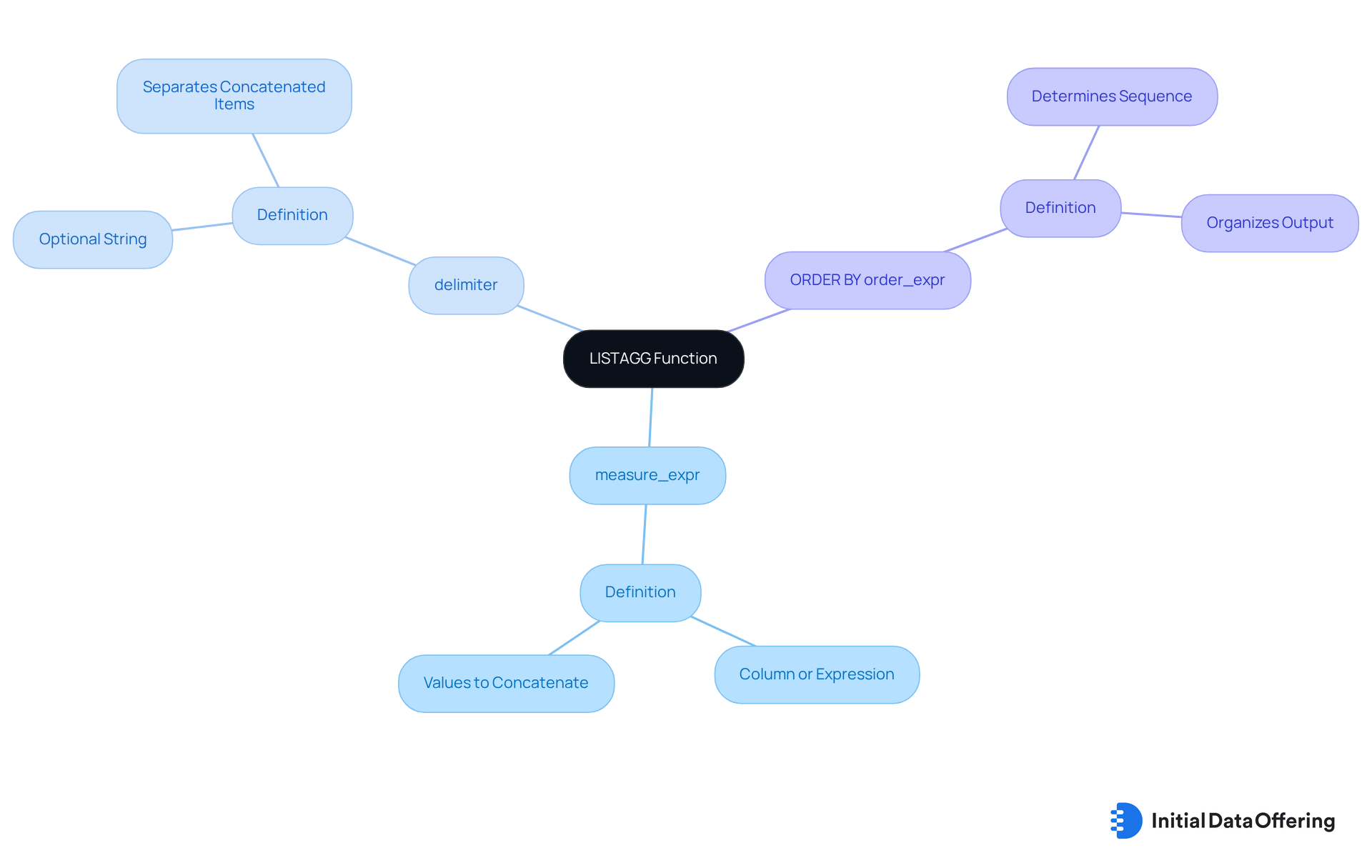
Explore Practical Examples of LISTAGG Usage
Here are a few practical examples of using LISTAGG, supported by expert insights and relevant statistics to enhance understanding:
-
Concatenating Employee Names by Department:
SELECT department, LISTAGG(employee_name, ', ') WITHIN GROUP (ORDER BY employee_name) AS employee_list FROM employees GROUP BY department;This query generates a list of employee names for each department, making it easy to see who works where. Notably, the employee table contains 8 entries, providing a comprehensive overview of personnel distribution across departments. This feature allows organizations to quickly assess workforce allocation, which is advantageous for management and planning purposes.
-
Creating a Comma-Separated List of Products:
SELECT customer_id, LISTAGG(product_name, ', ') WITHIN GROUP (ORDER BY product_name) AS products_ordered FROM orders GROUP BY customer_id;This example shows all products ordered by each customer, providing insights into purchasing behavior. Understanding these patterns can significantly in tailoring strategies to meet customer needs. By analyzing this data, businesses can enhance customer satisfaction and drive sales.
-
Aggregating Tags for Blog Posts:
SELECT post_id, LISTAGG(tag, ', ') WITHIN GROUP (ORDER BY tag) AS tags FROM blog_tags GROUP BY post_id;This query compiles all tags associated with each blog post into a single string, enhancing content discoverability. As noted in case studies, effective tagging can lead to increased user engagement and improved content visibility. This benefit can be crucial for content marketers seeking to optimize their outreach efforts.
Expert Insight: Ted Holt aptly states, "The SQL aggregation operation is as handy as a pocket," highlighting its usefulness in reporting and analysis.
These examples demonstrate how this function can effectively summarize and present data, making it an essential tool for market research analysts and data professionals. How might you apply these insights in your own work to enhance data presentation and analysis?
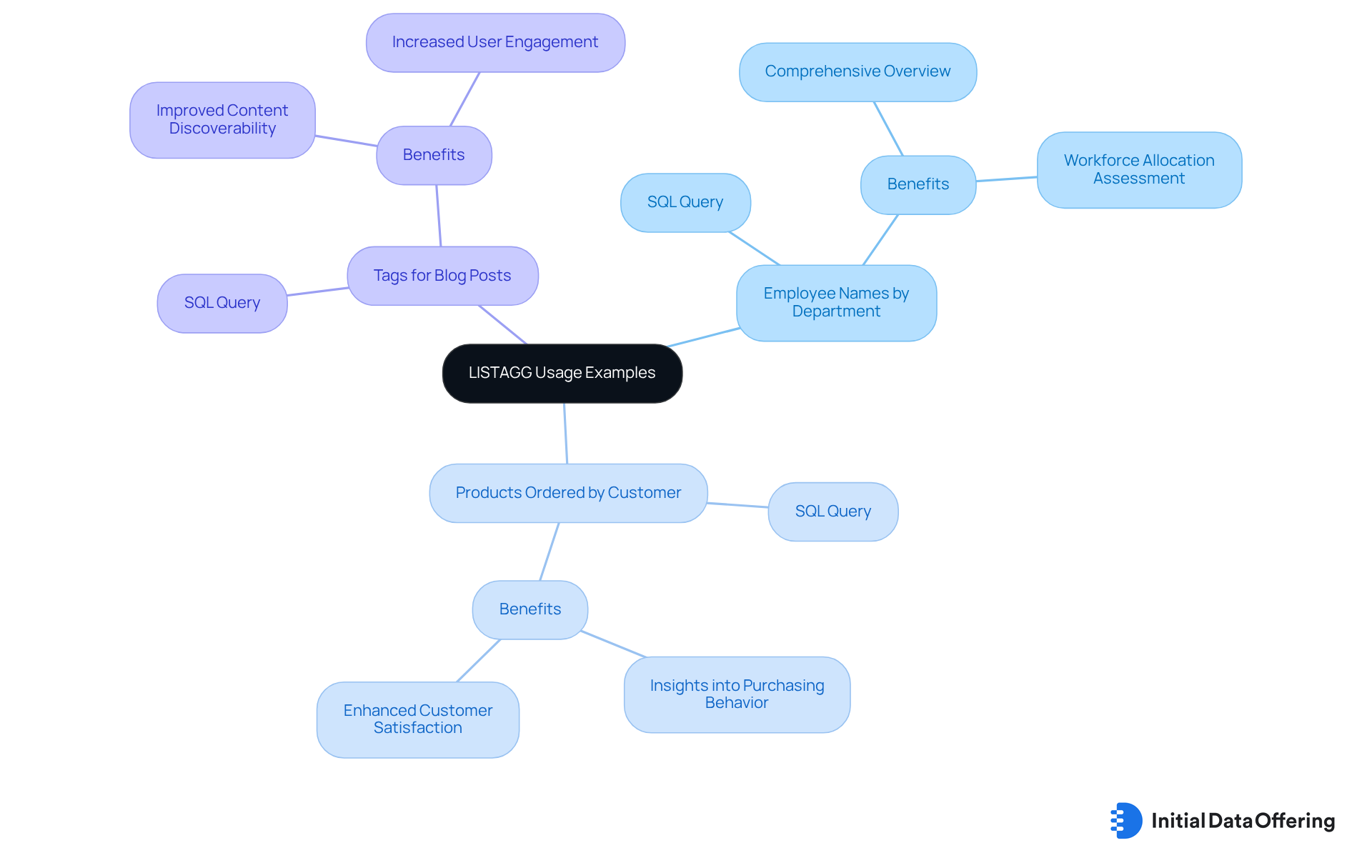
Identify Challenges and Best Practices for LISTAGG
While is a powerful function, users may encounter several challenges.
Result Size Limitations: The output of LISTAGG can exceed the maximum string length allowed by the database, leading to errors. Specifically, the output limit of the aggregation function is 4000 bytes; surpassing this limit results in an error. To effectively manage long results, consider using the ON OVERFLOW clause:
LISTAGG(column_name, ', ') WITHIN GROUP (ORDER BY column_name) ON OVERFLOW TRUNCATE '...'
Handling NULL Values: By default, LISTAGG ignores NULL values. If including them is necessary, preprocessing your data may be required to ensure they are accounted for in the aggregation. Additionally, utilizing the DISTINCT keyword can help eliminate duplicate values when necessary, resulting in cleaner outcomes.
Performance considerations show that for large datasets, listagg sql can significantly impact performance. Statistics indicate that performance problems frequently arise when consolidating large volumes of information. Therefore, it is essential to monitor and adjust your approach accordingly. Optimizing your database and considering indexing the columns involved in the aggregation will enhance efficiency.
- Utilize the DISTINCT keyword to eliminate duplicate values when necessary, ensuring cleaner results.
- Select appropriate delimiters to improve the readability of the aggregated output.
- Regularly monitor the length of the resulting string to prevent truncation errors, especially when dealing with extensive datasets.
- Consider partitioning your data to enhance the performance of the aggregation function, particularly in scenarios involving large groups or complex queries.
As Dexter Chu, Product Marketing, mentions, 'The listagg sql operation in Snowflake is an aggregate process that merges multiple string values from input rows into a single string, separated by a delimiter.' This underscores the importance of understanding the function's capabilities and limitations.
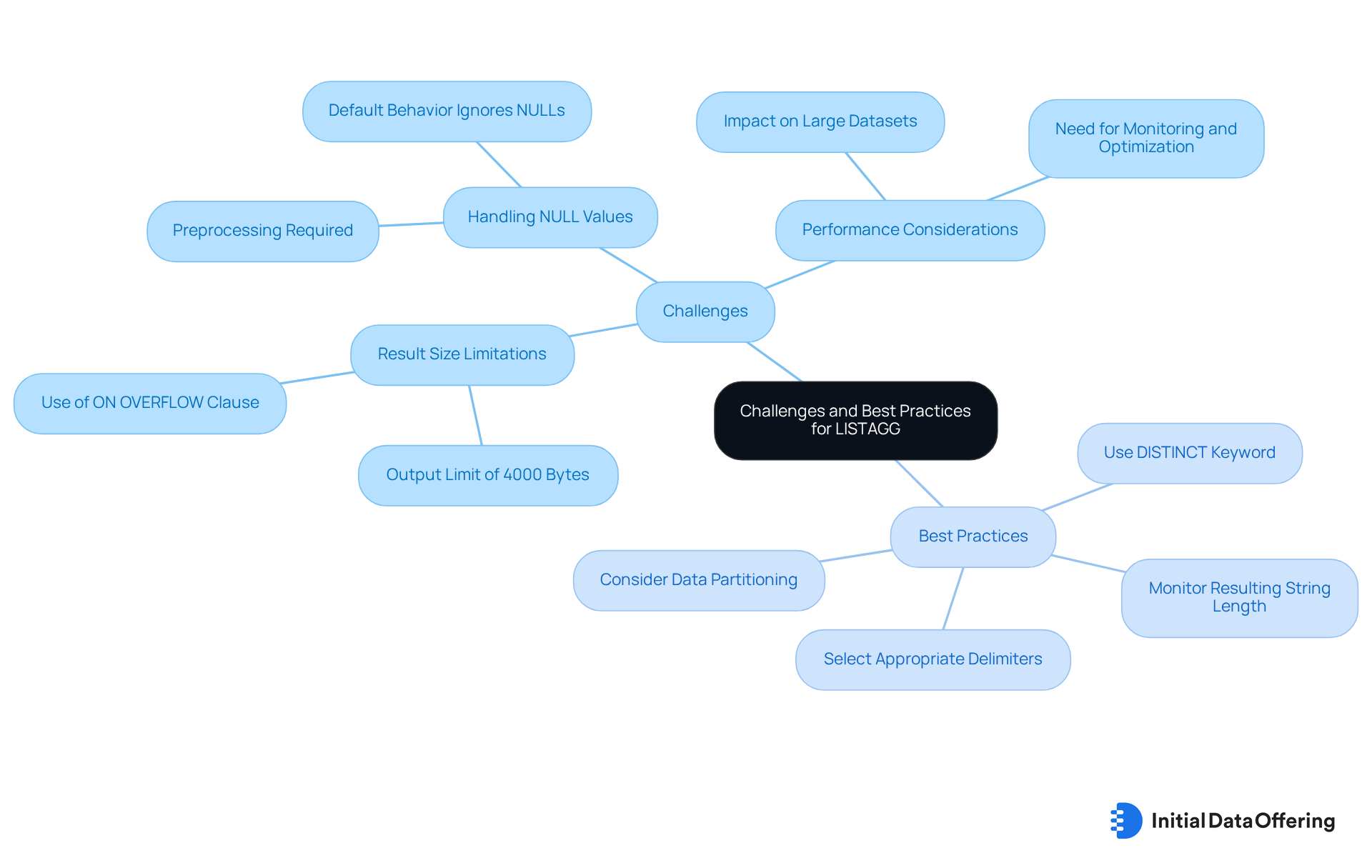
Conclusion
The LISTAGG function in SQL is an essential tool for data aggregation, allowing users to transform multiple rows of data into a single, readable string. This capability enhances not only the presentation of data but also aids in deriving meaningful insights from complex datasets. By effectively utilizing LISTAGG, analysts can streamline their reporting processes and improve the clarity of their findings.
Throughout this article, key aspects of the LISTAGG function have been explored, including its syntax, practical examples, and best practices. The discussion highlighted how the function can be applied in various scenarios, such as:
- Concatenating employee names by department
- Creating lists of products ordered by customers
Furthermore, potential challenges, such as result size limitations and performance considerations, were addressed, along with strategies to mitigate these issues.
Incorporating the LISTAGG function into data analysis simplifies reporting and empowers organizations to make informed decisions based on clear, aggregated insights. Embracing best practices and understanding the function's limitations will enable users to maximize its potential, driving better outcomes in their analytical endeavors. As the landscape of data continues to evolve, mastering tools like LISTAGG will be crucial for those seeking to enhance their data presentation and analytical capabilities.
Frequently Asked Questions
What is the LISTAGG function in SQL?
The LISTAGG function in SQL is an aggregation function that consolidates values from multiple rows into a single string, using a specified delimiter for separation.
How does the LISTAGG function improve data presentation?
The LISTAGG function transforms raw data into a more understandable format, such as generating a comma-separated list, which helps produce clearer reports that highlight data trends and patterns.
In what context can aggregation functions be beneficial?
Aggregation functions can be beneficial in market research by improving the presentation of customer feedback or product preferences, allowing analysts to identify key insights effectively.
What is the purpose of the DISTINCT option in the LISTAGG function?
The DISTINCT option in the LISTAGG function ensures that only unique values are included in the result, eliminating duplicates and improving report clarity.
Why is readability important in data analysis?
Readability is important in data analysis because well-organized data aids in reporting and enhances the overall analytical process, making it easier to understand and draw conclusions.
What limitation should users be aware of when using the LISTAGG function?
Users should be aware that the LISTAGG function may return an error if the result set exceeds the maximum VARCHAR size, which is a limitation of the aggregation method.