Create User Account: Step-by-Step Guide for IDO Platform

Create User Account: Step-by-Step Guide for IDO Platform
Overview
Creating a user account on the IDO platform involves a structured registration process that consists of several key steps:
- Providing personal information
- Verifying your email
- Completing identity verification
This process is designed to ensure that users are aware of the requirements and the steps involved. Clarity in these requirements is crucial, as it not only facilitates a smoother registration experience but also enhances user confidence. Additionally, securing personal information is essential to prevent unauthorized access, which ultimately contributes to a more positive user experience. How can understanding these steps improve your own registration process?
Introduction
Creating an account on an IDO platform serves as a crucial first step for users aiming to access valuable datasets and enhance their decision-making processes. The feature of easy registration is often overshadowed by the challenges many potential registrants face, primarily due to unclear requirements. This leads to a staggering 70 percent abandonment rate during registration, highlighting a significant disadvantage for both users and platforms.
This guide clarifies the necessary steps for setting up an IDO account, emphasizing the importance of identity verification and profile completion.
What specific challenges might users encounter during this process, and how can they ensure a smooth registration experience? Understanding these elements is vital for maximizing the benefits of the platform.
Understand Account Requirements
Before initiating the registration process for your IDO profile, understanding the requirements is crucial to avoid common pitfalls. Research indicates that 70 percent of users abandon registration due to unclear requirements, underscoring the importance of clarity in this process. Here’s what you need to prepare:
- Email Address: A valid email address is essential, as it will be used for verification and ongoing communication. Ensuring access to this email is vital for activating your profile. As cybersecurity specialists observe, 95 percent of security breaches stem from human mistakes, making it imperative to protect your personal information when you create user profiles.
- Personal Information: You will need to provide basic details, including your name, contact number, and potentially your organization’s name if applicable. This information is critical for establishing your identity and facilitating communication.
- Purpose of Use: Be prepared to specify how you plan to utilize the platform—whether for buying, selling, or researching datasets. This aids in customizing your experience and ensuring adherence to the service's guidelines.
Furthermore, email verification plays a crucial role in online registration, as it not only verifies your identity but also safeguards your profile from unauthorized access. As cybersecurity specialists stress, protecting personal information during registration is essential for maintaining security and confidence in digital environments. By having this information organized and ready, you can streamline your registration process and create user compliance with all necessary criteria.
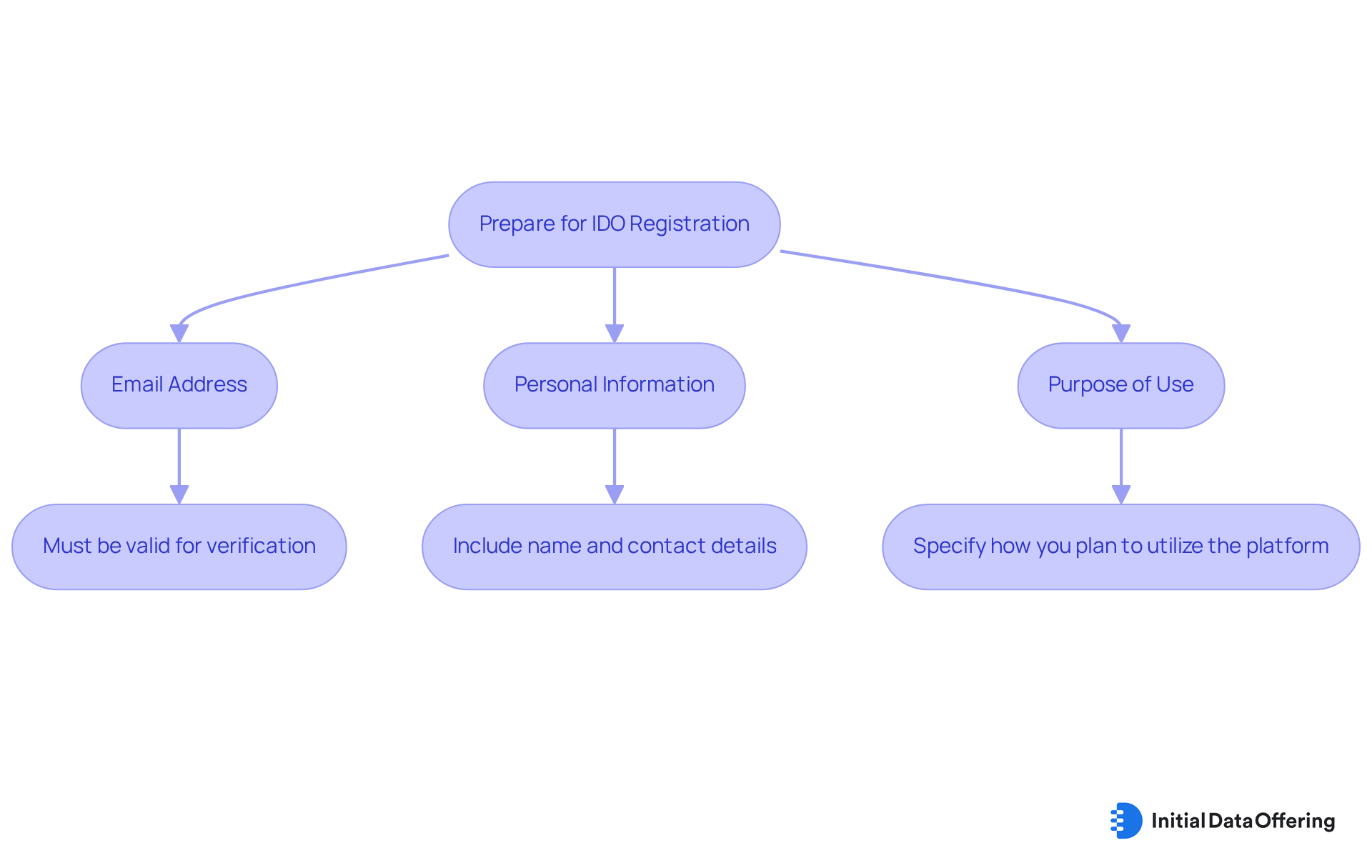
Register for Your IDO Account
To register for your IDO account, follow these straightforward steps:
- Visit the IDO Website: Navigate to the official IDO site.
- Locate the Registration Button: Find the 'Sign Up' or 'Register' button, typically positioned at the top right corner of the homepage.
- Create User: To complete the registration process, provide your contact address, name, and any other necessary details in the form.
- Create a Password: Choose a strong password that conforms to the service's security guidelines.
- Agree to Terms and Conditions: Review the terms and conditions, then check the box to confirm your agreement.
- To create user: Click the 'Register' button to finalize your information submission.
After submitting, you will receive a confirmation message to guide you through the next steps. This streamlined process enhances user experience and reflects current trends in online account registration, ensuring users can easily access the valuable datasets available on the IDO platform.
Moreover, IDO offers a 30-day free trial for commercial users and is always free for academics. This accessibility caters to a wide range of users. By registering, you gain access to a diverse array of datasets, including Alternative Data, Fundamentals Data, and ESG Data. These datasets provide actionable insights for informed decision-making. As UX designers emphasize, a user-friendly registration process is crucial for enhancing user engagement and satisfaction. How can these datasets apply to your work? Consider the implications of having such resources at your fingertips.
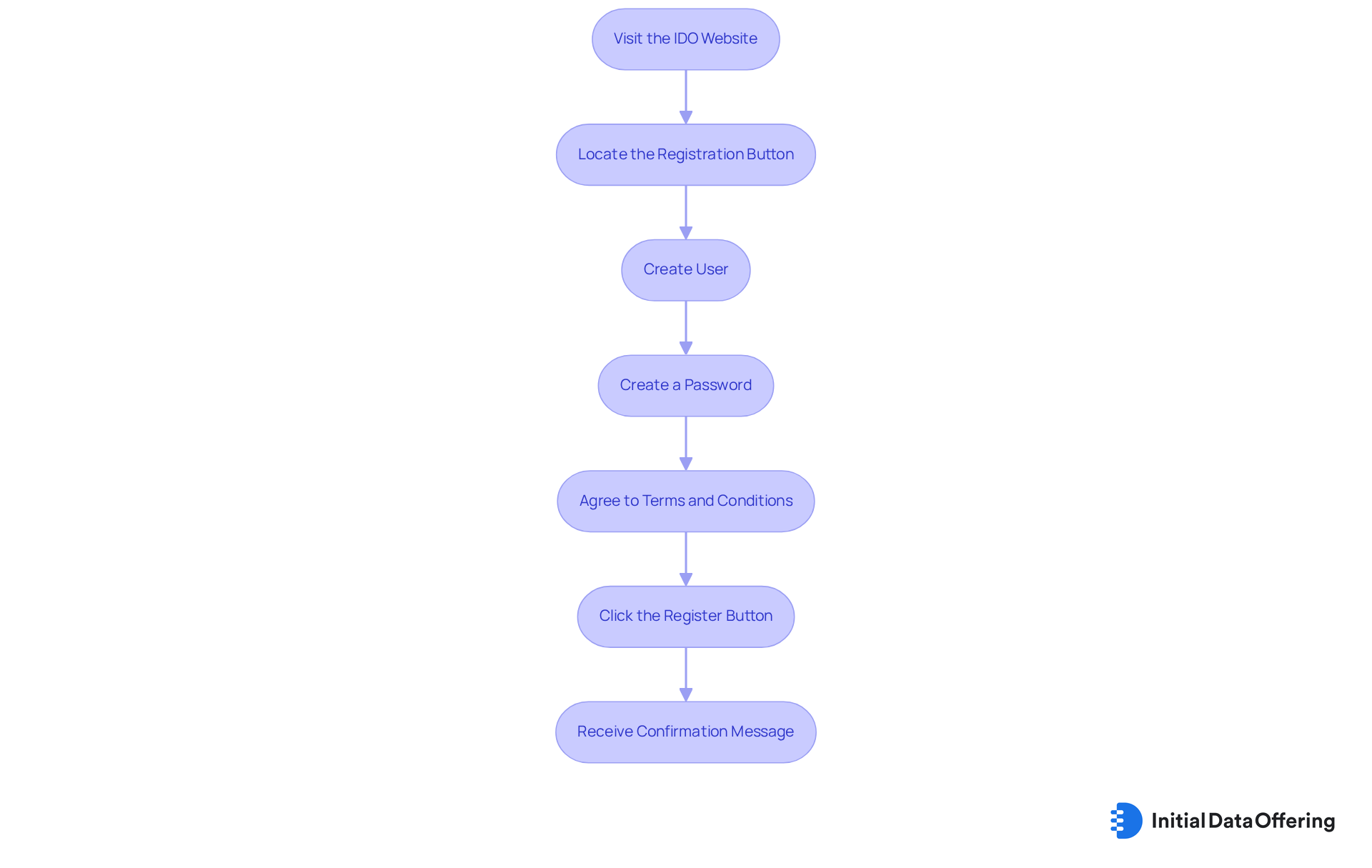
Verify Your Identity
After registering, it is essential to verify your identity to ensure the security of your profile and access to all functionalities of the IDO system. Here’s how you can do it:
- Check Your Inbox: Look for a verification message from IDO in your inbox. If it’s not there, be sure to check your spam or junk folder.
- Click the Verification Link: Open the email and click on the verification link provided. This action will direct you to the IDO site.
- Provide Extra Details: Depending on the site’s requirements, you may be asked to enter additional details, such as your phone number or a government-issued ID.
- Submit Verification: Follow the prompts to complete the verification process. Once your identity is verified, you may receive a confirmation.
This verification step is crucial for guaranteeing the security of your profile and ensuring you can fully utilize the IDO system.
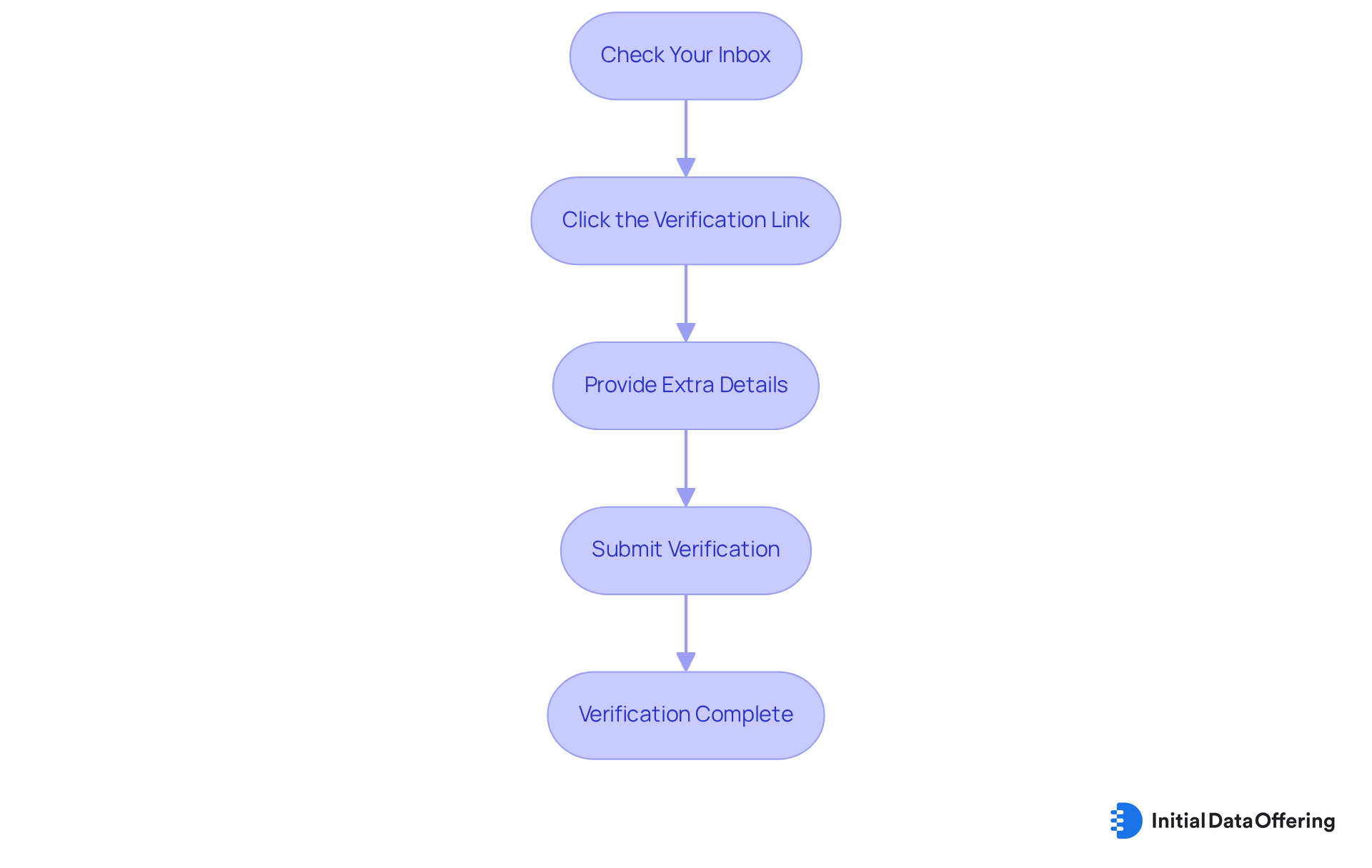
Finalize Your Account Setup
Once your identity is verified, you can finalize your account setup with the following steps:
- Log In to Your Account: Begin by using your registered email and password to access the IDO site. This initial step is crucial as it grants you entry to a range of valuable datasets.
- Complete Your Profile: Navigate to your settings to fill out any additional profile information, including your preferences and interests related to datasets. A well-completed profile enhances your experience and helps tailor the platform to your needs.
- Set Up Payment Information: If you plan to purchase datasets, it’s essential to add your payment details in the billing section. This ensures a seamless transaction process when you discover datasets that meet your requirements.
- Explore the System: Take some time to familiarize yourself with the system’s features. This includes browsing datasets, submitting your own, and accessing community resources, all of which can significantly enrich your engagement with the platform.
Congratulations! Your IDO account is now set up, and you are ready to start exploring and utilizing the wealth of datasets available on the platform. Consider how these datasets can enhance your work and drive your projects forward.
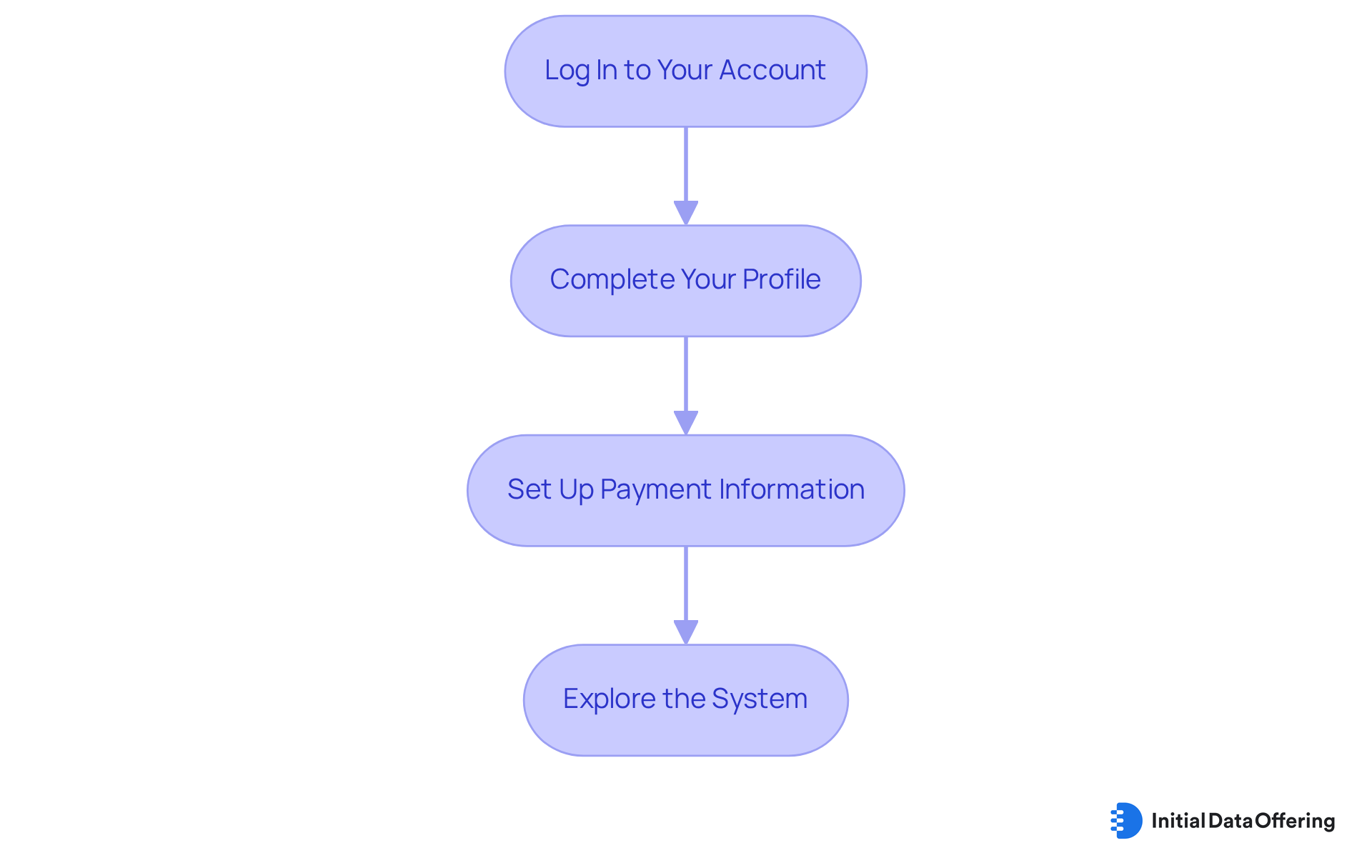
Conclusion
Creating an account on the IDO platform is a straightforward yet crucial process that lays the groundwork for accessing a wealth of valuable datasets. Understanding the requirements, following the registration steps, and ensuring secure identity verification allows users to effectively navigate the complexities of online registration. Preparation and clarity are emphasized in this guide, significantly reducing the likelihood of registration abandonment.
Key insights shared throughout the article include:
- The necessity of a valid email for communication
- The importance of safeguarding personal information
- The steps required to finalize account setup
Each stage, from registration to identity verification, is designed to enhance user experience while ensuring security and compliance with platform guidelines. The availability of diverse datasets opens up numerous opportunities for informed decision-making and project advancement.
In conclusion, taking the time to carefully follow the outlined steps not only facilitates successful account creation but also empowers users to leverage the full potential of the IDO platform. Engaging with these datasets can drive innovation and provide a competitive edge in various fields. How might these datasets transform your work and insights? Embrace the opportunity to explore this rich resource and consider the implications it holds for your projects.
Frequently Asked Questions
What are the main requirements for registering an IDO profile?
The main requirements include a valid email address, personal information (such as your name and contact number), and the purpose of use for the platform.
Why is a valid email address necessary for registration?
A valid email address is essential for verification and ongoing communication, and you must have access to it to activate your profile.
What personal information do I need to provide during registration?
You will need to provide basic details like your name, contact number, and potentially your organization’s name if applicable.
Why do I need to specify the purpose of use during registration?
Specifying the purpose of use helps customize your experience on the platform and ensures adherence to the service's guidelines.
How does email verification contribute to the registration process?
Email verification verifies your identity and safeguards your profile from unauthorized access, enhancing security during the registration process.
What common issue do users face during the registration process?
Research indicates that 70 percent of users abandon registration due to unclear requirements, highlighting the importance of understanding the criteria beforehand.
Why is it important to protect personal information during registration?
Protecting personal information is essential to prevent security breaches, as 95 percent of such breaches stem from human mistakes.