9 Essential Digital Design Software Tools for Market Analysts

9 Essential Digital Design Software Tools for Market Analysts
Introduction
In an era where visual communication holds immense significance, market analysts are on the lookout for tools that not only boost their creativity but also offer a competitive advantage. The right digital design software can turn data into compelling narratives, making insights more accessible and engaging for stakeholders. But with so many options out there, how can professionals determine which tools will genuinely enhance their design projects and streamline their workflows? This article explores nine essential digital design software tools that empower market analysts to create impactful visuals, optimize their processes, and ultimately drive better decision-making.
Initial Data Offering: Access Unique Datasets for Enhanced Design Projects
Initial Data Offering (IDO) serves as a vital resource for industry researchers, providing access to a diverse array of datasets designed to enhance creative projects. These datasets include alternative data, ESG data, and fundamentals data, each offering unique insights that can significantly inform planning strategies.
What makes these datasets so valuable? The features of these datasets lie in their ability to improve the visual appeal of projects while fostering creativity and innovation. By leveraging high-quality datasets, professionals can develop concepts that resonate with target audiences, ensuring their work stands out in a competitive landscape.
The advantages of utilizing such data are clear: enhanced positioning and deeper consumer engagement. When researchers incorporate these datasets into their projects, they not only elevate the quality of their work but also increase the likelihood of capturing audience interest.
In conclusion, the incorporation of high-quality datasets through IDO empowers researchers to create impactful concepts. How might these datasets transform your approach to project development? By embracing this data-driven methodology, you can ensure your efforts are not only relevant but also compelling in today’s market.

Canva: Best for Intuitive Drag-and-Drop Design and Template Library
Canva is a standout digital design software for market analysts, mainly because of its intuitive drag-and-drop layout and extensive collection of templates. What makes it so appealing? This platform enables users to create professional-quality graphics using digital design software without requiring advanced artistic skills. Analysts can swiftly produce marketing materials, presentations, and social media graphics, ensuring their visual content is not only attractive but also aligned with their strategic goals.
The ease of use of digital design software such as Canva makes it an ideal choice for those looking to enhance their creative abilities without facing a steep learning curve. With a notable 12.5% share in the graphic creation market, Canva's popularity is particularly evident among non-creators who benefit from its user-friendly features. Consider this: numerous success stories highlight substantial improvements in marketing initiatives through Canva's adaptable resources, including a remarkable 66% reduction in design expenses for organizations like Salesforce.
In summary, Canva serves as a digital design software that empowers analysts to elevate their visual content effortlessly, making it a valuable asset in their marketing toolkit. By leveraging its features, users can not only save time and costs but also enhance the effectiveness of their marketing strategies.
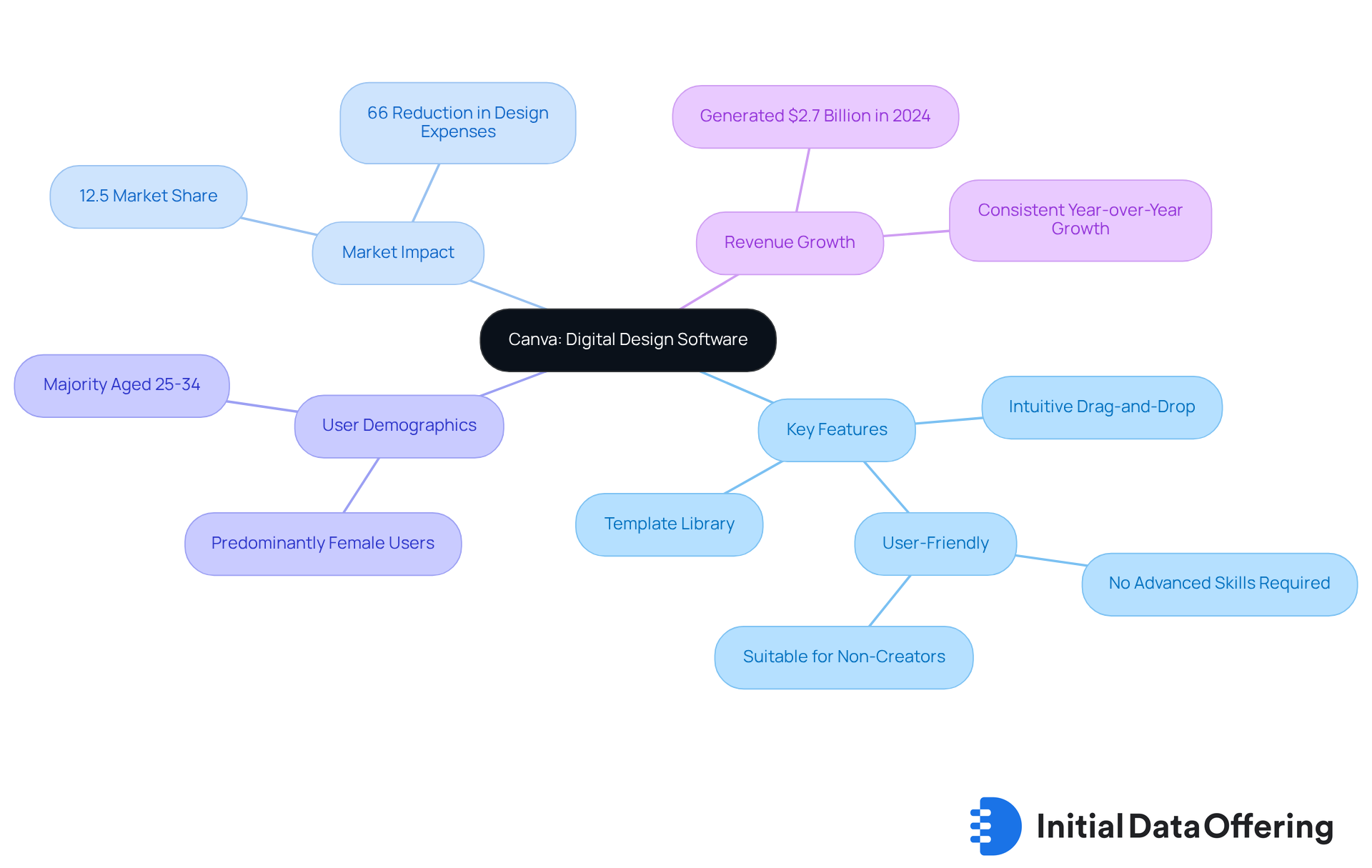
Adobe InDesign: Best for Advanced Typography and Multi-Page Layouts
Adobe InDesign is a premier digital design software that stands as the industry benchmark for creating detailed layouts and managing typography, making it an indispensable tool for market researchers. Using digital design software, professionals can leverage its robust capabilities to produce multi-page documents, such as comprehensive reports and brochures, that require precise control over both text and graphics. The advanced typography features of digital design software not only enhance readability but also boost engagement, ensuring that publications effectively communicate critical data while maintaining a polished, professional appearance.
Successful reports crafted with digital design software, such as Adobe InDesign, highlight the significance of typography in data presentation. Analysts understand that clear headings, subheadings, and bullet points are vital for guiding readers through complex information. Current trends show a growing preference for clean, modern typefaces that enhance legibility and visual appeal, aligning with the evolving expectations of audiences.
InDesign's capabilities also include creating printer spreads for multi-page documents, facilitating the seamless production of high-quality printed materials. For example, using the 2-up Saddle Stitch option can produce professional results, ensuring that pages are correctly sequenced for final assembly. By leveraging these features, experts can create reports that not only inform but also engage their audience, ultimately fostering better decision-making and strategic insights.

Foxit PDF Editor: Best for Comprehensive PDF Editing and Security
Foxit PDF Editor is equipped with a range of tools designed for modifying and safeguarding PDF files, making it an invaluable asset for market researchers using digital design software. What features does it offer? Users can annotate, highlight, and alter text, facilitating seamless collaboration on reports and presentations. This capability not only enhances teamwork but also streamlines the workflow, allowing professionals to focus on content rather than formatting.
Why is this important? In today’s data-driven environment, the security of sensitive information is crucial. Foxit ensures that documents remain protected through robust security features, enabling professionals to share their work with confidence. This assurance is particularly vital in a landscape where data integrity is paramount, as it helps maintain trust with clients and stakeholders.
In summary, Foxit PDF Editor not only provides essential tools for editing and collaboration but also prioritizes the security of sensitive information. By leveraging these features, market researchers can enhance their productivity while safeguarding their data.

Adobe Express: Best for Quick Content Creation and Social Media Integration
Adobe Express acts as a valuable digital design software for professionals aiming to create content quickly and efficiently. Its user-friendly interface allows users to navigate the platform with ease, while integration with social media platforms enables seamless sharing of content. This combination not only saves time but also enhances productivity, making it easier to respond to industry trends.
For those needing to engage with audiences on social media, Adobe Express is particularly advantageous. By facilitating the creation of eye-catching graphics and videos in just minutes, it empowers users to maintain a dynamic online presence. This capability is crucial for professionals who want to ensure their content remains fresh and relevant, ultimately enhancing their overall marketing strategy.
How can Adobe Express fit into your content creation process? By utilizing this digital design software, you can streamline your workflow and focus on what truly matters—connecting with your audience. In a fast-paced digital landscape, staying ahead of trends is essential, and Adobe Express provides the resources to do just that.
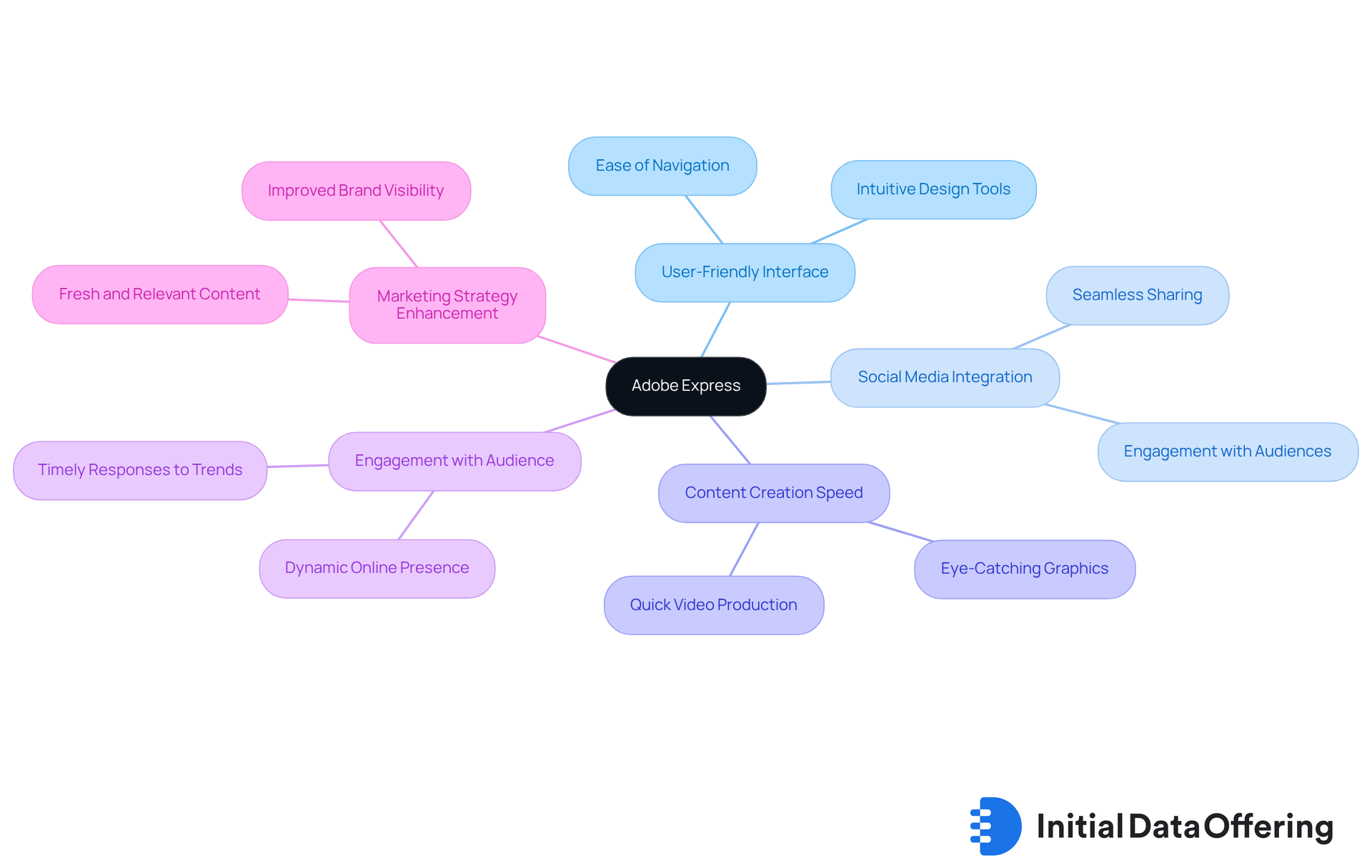
Visme: Best for Transforming Data into Engaging Presentations and Infographics
Visme is a powerful tool designed specifically for market researchers who aim to transform complex data into engaging presentations and infographics. With a variety of templates and design elements available in digital design software, professionals can create visuals that not only present data but also tell a compelling story. This capability is essential for effectively communicating insights to stakeholders. How can you ensure that your data-driven decisions are based on clear and impactful presentations? By leveraging Visme, professionals can enhance their storytelling through data visualization, making their findings more accessible and engaging.
The features of Visme, a type of digital design software, include customizable templates and a wide range of design elements that cater to various presentation needs. - These advantages allow users to save time and effort while creating visually appealing content. - The benefit? Enhanced clarity in communication, which leads to better understanding and retention of information among stakeholders.
Incorporating Visme into your workflow can significantly improve how you present data. Consider how this tool can help you convey your insights more effectively. By utilizing data visualizations and infographics, you can make complex information more digestible, ultimately fostering informed decision-making.
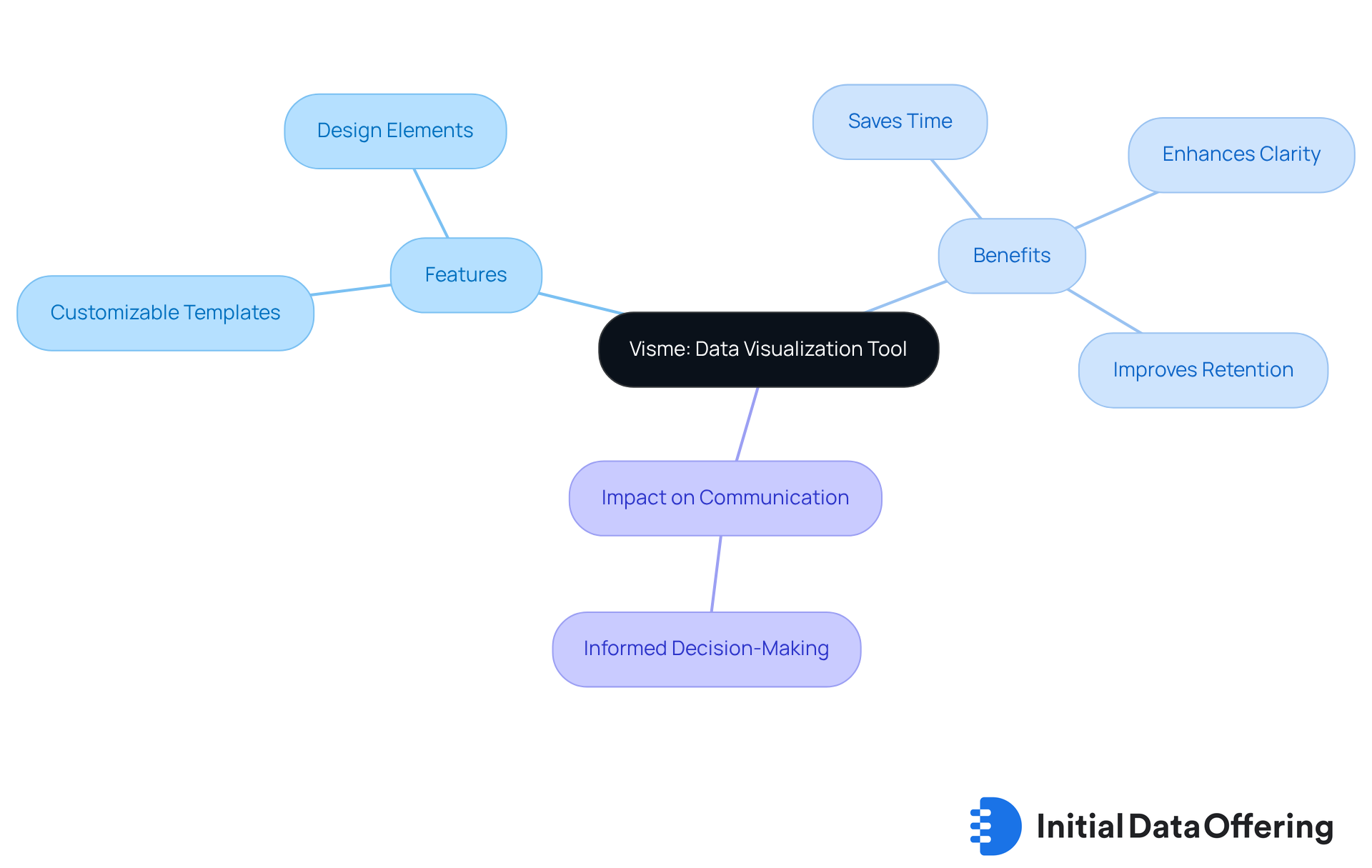
Wondershare PDFelement: Best for Cost-Effective PDF Management and Annotation
Wondershare PDFelement stands out as an affordable PDF management tool, offering essential features for editing, annotating, and securing PDF documents. What makes it particularly appealing to market experts? Its user-friendly interface and comprehensive functionality enable efficient management of large volumes of documents. This cost-effective solution allows professionals to uphold high standards in document handling without straining their budgets, making it an ideal choice for teams aiming to optimize resources.
The latest version, PDFelement V12, introduces upgraded batch processing and high-quality tools that significantly enhance productivity. These improvements optimize workflows, especially for industry researchers who rely on effective document management. As W. Edwards Deming aptly stated, "Without data, you're just another person with an opinion," underscoring the importance of robust document management in research.
While PDFelement offers competitive pricing compared to alternatives like Adobe Acrobat and Nitro, some users have voiced concerns regarding the latest version, pointing to a need for greater transparency. To fully leverage the benefits of PDFelement, users should utilize its annotation features to improve clarity and foster collaboration. This approach ensures that teams can focus on delivering valuable insights without the burden of excessive costs.
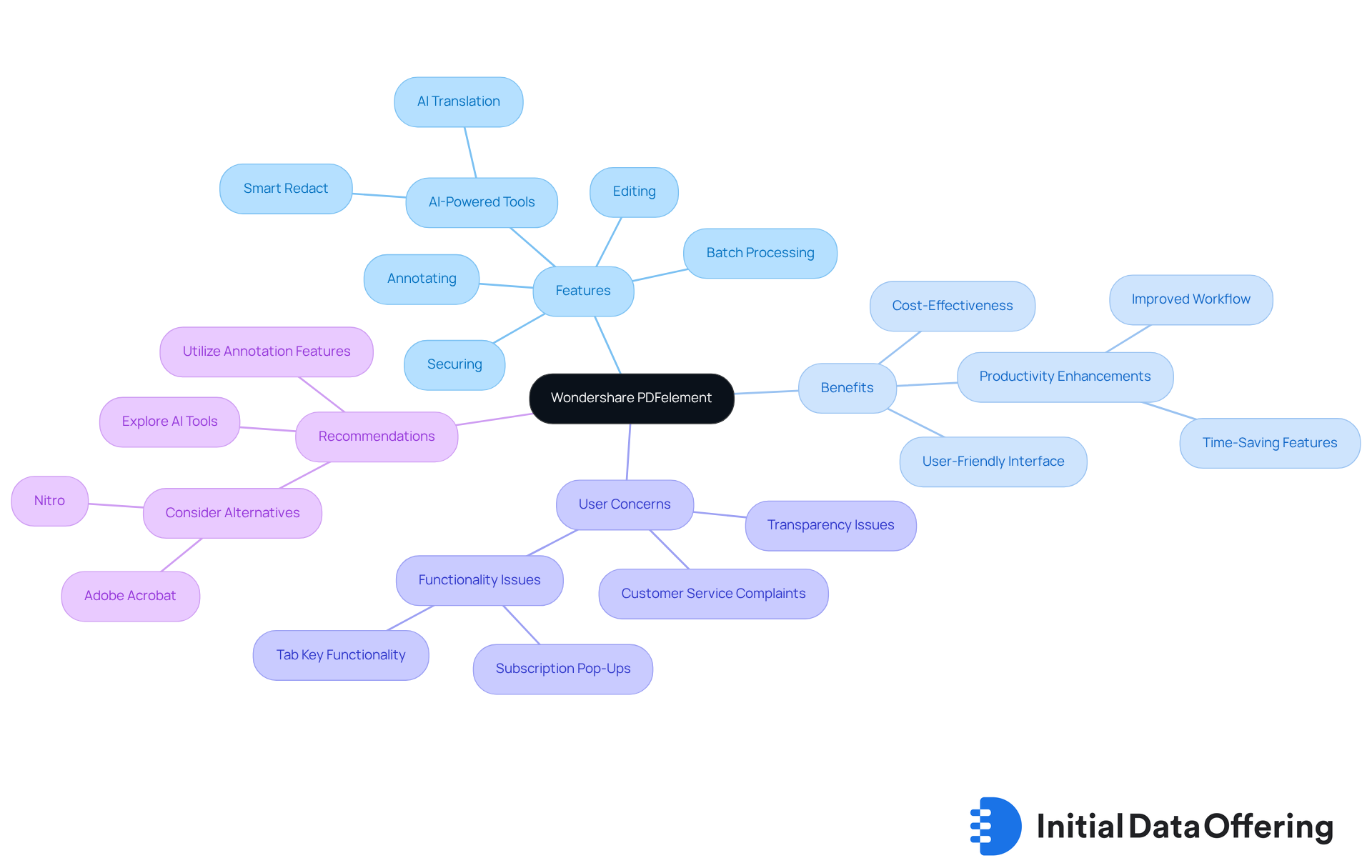
PosterMyWall: Best for Vast Template Library for Print and Video Designs
PosterMyWall serves as an essential tool for market researchers aiming to create print and video visuals swiftly and effectively. With its extensive library of customizable templates, users can effortlessly use digital design software to create a variety of marketing materials, from social media graphics to promotional videos. This flexibility not only accelerates the creation process but also guarantees that the visuals are in line with branding and marketing strategies.
By utilizing PosterMyWall, professionals can significantly boost their creative output, ensuring a polished and professional presentation in their materials. Have you ever felt overwhelmed by the creative process? Marketing experts emphasize that resources like PosterMyWall can enhance creative efficiency, allowing professionals to focus on strategic activities instead.
Moreover, the integration of AI creative resources within platforms like PosterMyWall is transforming how evaluators approach their tasks. This innovation facilitates quicker iterations and more tailored creations. In a competitive landscape where platforms such as Canva also offer extensive creative features, PosterMyWall stands out as a digital design software due to its user-friendly interface and vast template collection, making it a preferred choice for professionals.
In summary, PosterMyWall not only simplifies the design process but also empowers users to maintain a strong brand presence, ultimately leading to more effective marketing efforts.
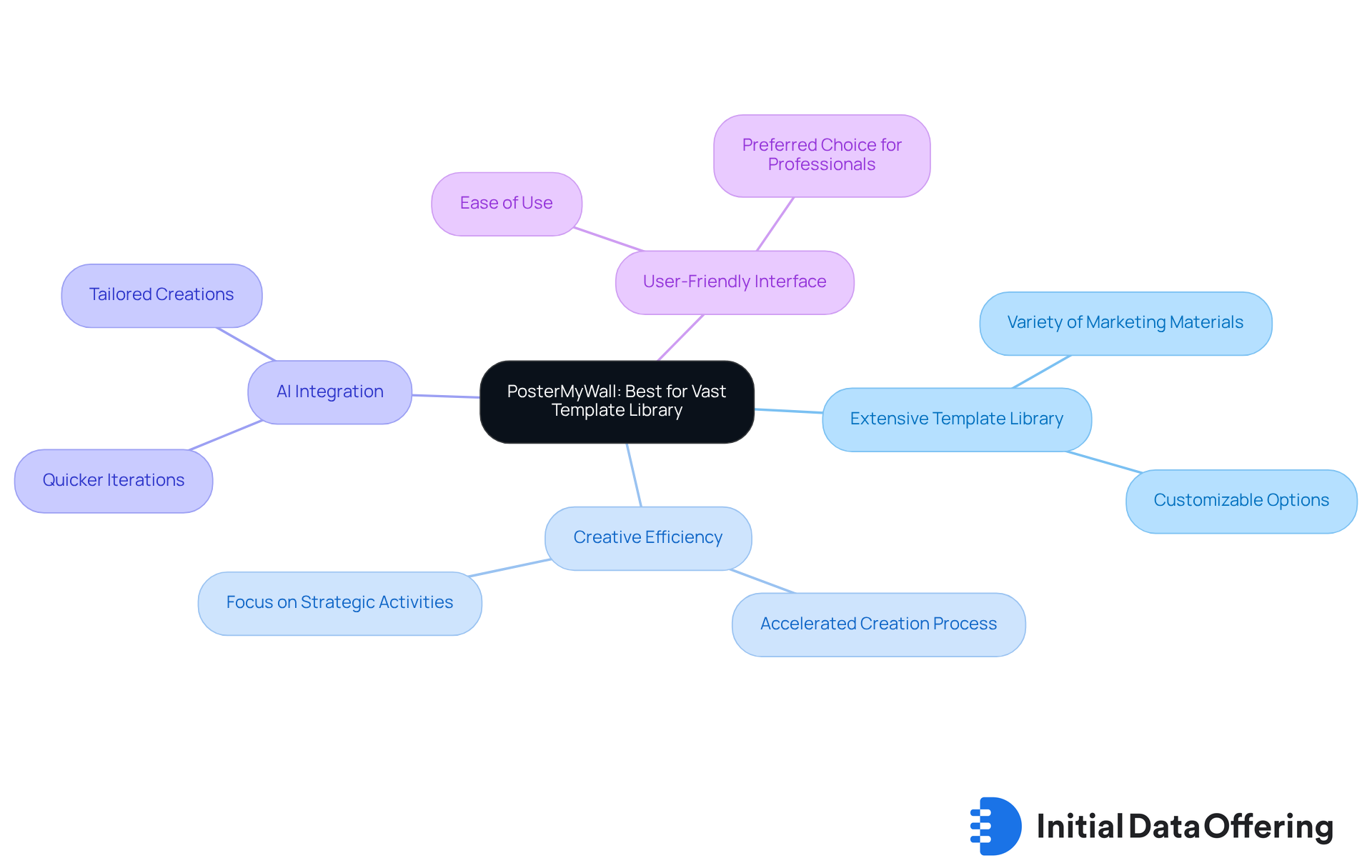
Affinity Publisher: Best for Robust Publishing Features at a Competitive Price
Affinity Publisher emerges as a leading choice for market researchers who need robust publishing features without the hefty price tag. This digital design software enables users to create professional-quality publications, such as reports and brochures, with remarkable ease. Its intuitive interface, paired with powerful digital design software, enables the creation of visually compelling documents that effectively convey data insights.
By choosing Affinity Publisher, analysts can achieve exceptional results while sidestepping the financial strain often linked to high-end publishing software. As Harshad Sane aptly states, "Because data isn’t just an advantage — it’s a necessity," highlighting the critical nature of effective data communication.
Furthermore, consider this: businesses lose $5.2 million in revenue due to untapped data, as noted by Jay Baer. This statistic underscores the cost-effectiveness of Affinity Publisher, making it essential for professionals aiming to maximize their resources in a data-driven environment. How can you leverage this tool to enhance your data presentation and communication strategies?
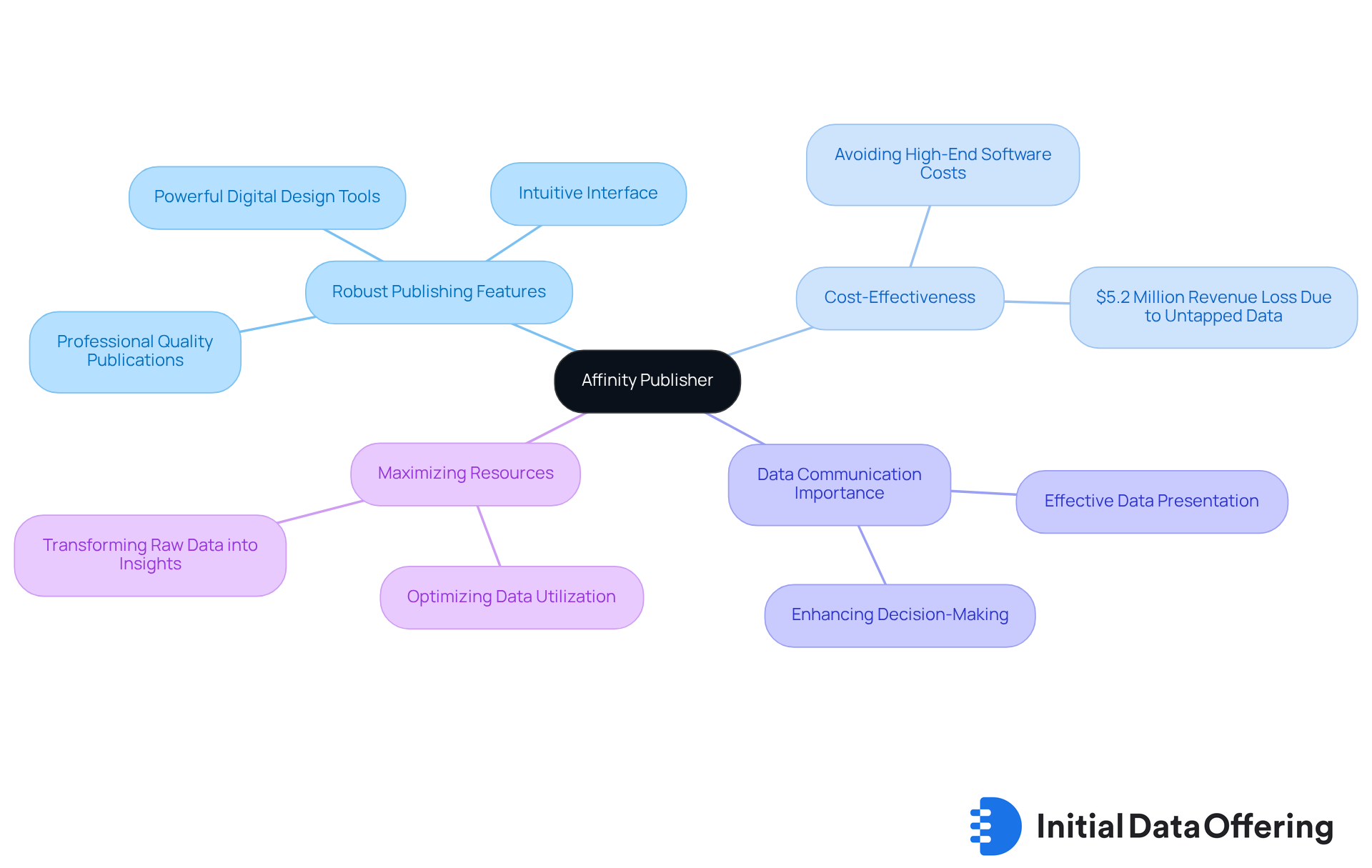
Conclusion
In the realm of market analysis, the right digital design software tools can significantly enhance the quality and effectiveness of visual content. By leveraging essential tools like Initial Data Offering, Canva, and Adobe InDesign, market analysts can create compelling visuals that engage audiences and convey critical insights effectively. Each software offers unique features tailored to specific needs, ensuring that professionals can find the right fit for their projects.
The importance of integrating high-quality datasets, intuitive design interfaces, and robust editing capabilities into the workflow of market analysts cannot be overstated. For instance, the user-friendly templates of Canva allow for quick design, while the advanced publishing features of Adobe InDesign enable the creation of professional-grade materials with ease. Moreover, tools like Foxit PDF Editor and Wondershare PDFelement emphasize security and collaboration, showcasing the necessity of maintaining data integrity in a competitive landscape.
Ultimately, embracing these digital design tools goes beyond enhancing aesthetic appeal; it fosters better communication, drives strategic insights, and improves overall productivity. As the landscape of market analysis continues to evolve, leveraging these essential software tools will be crucial for staying ahead. Professionals are encouraged to explore these options and consider how they can integrate them into their workflows to maximize impact and efficiency in their design projects. How can these tools transform your approach to market analysis?
Frequently Asked Questions
What is the Initial Data Offering (IDO) and its purpose?
The Initial Data Offering (IDO) provides access to a diverse array of datasets, including alternative data, ESG data, and fundamentals data, aimed at enhancing creative projects for industry researchers.
Why are the datasets offered through IDO valuable?
These datasets are valuable because they improve the visual appeal of projects and foster creativity and innovation, allowing professionals to develop concepts that resonate with target audiences.
What are the advantages of utilizing datasets from IDO?
The advantages include enhanced positioning and deeper consumer engagement, which elevate the quality of work and increase the likelihood of capturing audience interest.
How can embracing a data-driven methodology impact project development?
Embracing a data-driven methodology can ensure that projects are relevant and compelling in today’s market, empowering researchers to create impactful concepts.
What features make Canva a popular choice for digital design?
Canva is popular for its intuitive drag-and-drop layout and extensive collection of templates, enabling users to create professional-quality graphics without advanced artistic skills.
How does Canva benefit market analysts specifically?
Canva allows analysts to swiftly produce marketing materials, presentations, and social media graphics that are attractive and aligned with their strategic goals, enhancing their creative abilities without a steep learning curve.
What impact has Canva had on marketing initiatives?
Canva has led to substantial improvements in marketing initiatives, including a notable 66% reduction in design expenses for organizations like Salesforce.
What is Adobe InDesign best known for?
Adobe InDesign is best known for its advanced typography and multi-page layout capabilities, making it an essential tool for creating detailed layouts and managing typography in documents.
How does Adobe InDesign enhance the presentation of data?
InDesign enhances data presentation through its advanced typography features, which improve readability and engagement, ensuring that publications effectively communicate critical information.
What specific capabilities does InDesign offer for multi-page documents?
InDesign allows users to create printer spreads for multi-page documents, facilitating the production of high-quality printed materials, such as reports and brochures, with precise control over text and graphics.